This is a 2.5 hour workshop about the asterisk. An asterisk gives us more. It adds layers of information to a primary text. It encodes expletives, repairs mistakes, and inserts personal voice. It is an additive gesture. In this workshop, we will co-author and distribute a group publication that amplifies the potential of this glyph. The online publication is multidimensional.link/texas.
Special thanks to Laura Coombs for co-developing the original 2-day version of this workshop for Southland Institute, Molly Sherman and Alice Lee for this invitation for Texas State University, and Richard Caceres for programming the website and introducing us to Hypothes.is.
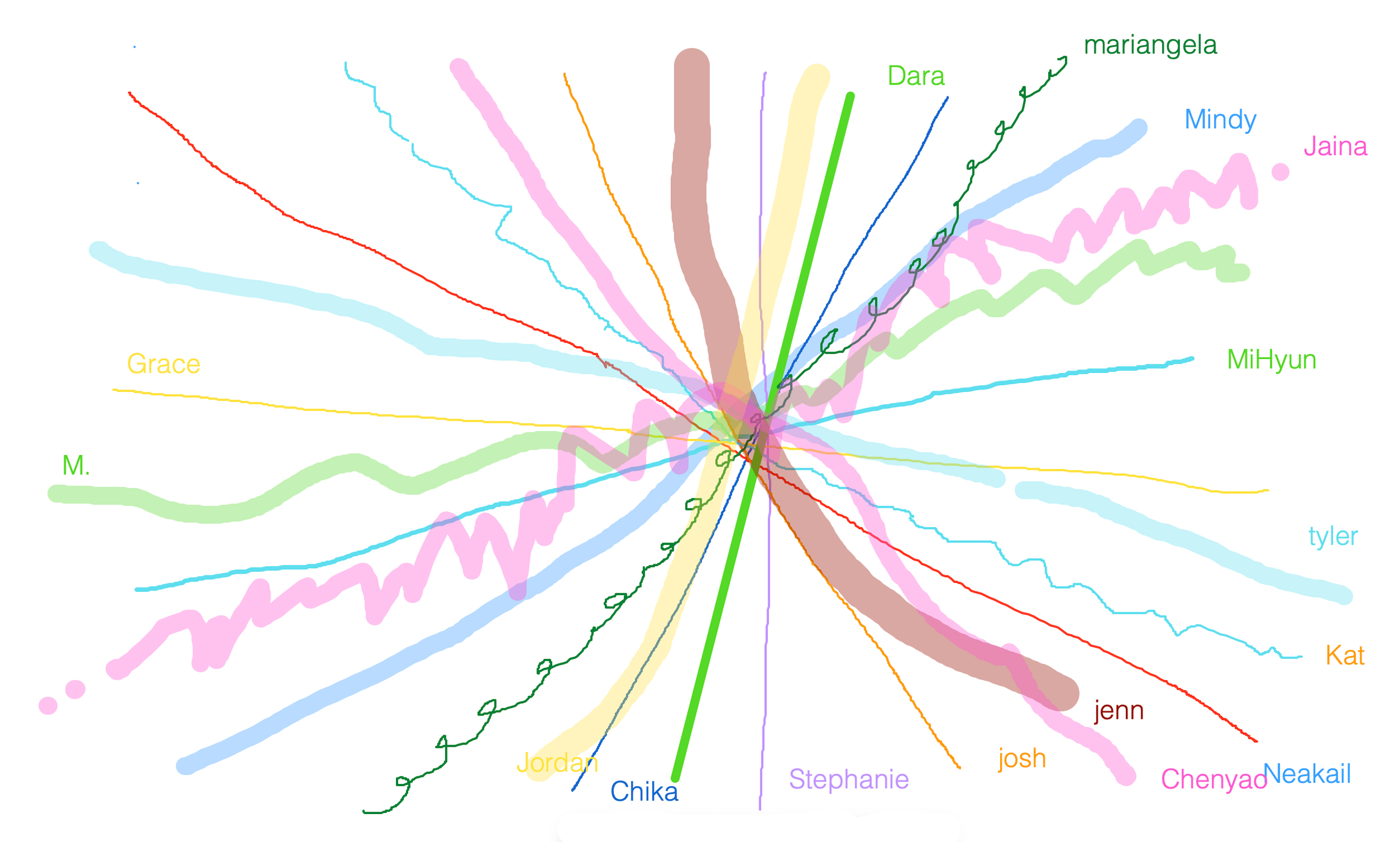
Friday, May 6, 2022
- 3:00–3:15 — Exercise 1: Collective Asterisk
- 3:15–5:00 — *Optional Exercise:* Asterisk
- 3:15–4:00 — Exercise 2: Text
- 4:00–4:15 — Hypothes.is Tutorial
- 4:15–5:00 — Exercise 3: Annotations
- 5:00–5:30 — Annotation Tours
Instructions
- Exercise 1: Collective Asterisk
- Using Zoom annotations, we’ll make a collective asterisk.
- How would you describe the function of an asterisk?
- Mindy will begin.
- Draw a line.
- Add your name.
- *Optional Exercise:* Asterisk
- How will you make the form of your asterisk reflect its intended function?
- If you have spare time during Exercise 2: Text and Exercise 3: Annotations, create an asterisk as an SVG using this Illustrator file.
- When you save the file, please select “Use artboards.”
- Please use this naming convention:
- texas-asterisk-firstname-lastname.svg
- e.g. texas-asterisk-mindy-seu.svg
- Drop your SVG in this g-drive folder, and please let me know if when you’ve uploaded it.
- Exercise 2: Text
- For the next 45 minutes, we’ll co-author a text.
- Find 1–2 sentences from one or more sources that connect to how your asterisk operates.
- Use books around you or texts close by.
- Transcribe your text here.
- Keep track of your sources.
- Hypothes.is Tutorial
- Note: before this workshop, you should have created an account on Hypothes.is and added your username and selected CSS color to this g-doc. If you have not done so, please do this now.
- Mindy will demo Hypothes.is using multidimensional.link/texas.html.
- How to make text annotations:
- At the bottom-left corner of multidimensional.link/texas.html, click “edit”.
- Find the sentences you contributed. Highlight your quote or the last word. (Your annotation will always appear at the end of your highlight).
- A side panel will pop-in. Add your source to the text field.
- Click “post to public”.
- At the bottom-left, click “view”. Your annotation will appear at the end of your highlighted text.
- Note: you can always delete your annotation and add it again.
- Exercise 3: Annotations
- For the next 45 minutes, please annotate your text(s) and the text(s) of your peers. This might include citations, recollections, etc.
- Annotation Tours
- Participants give a 1–2 minute tour through their annotations.
Links
- For this abbreviated workshop, please refer to this lecture on your own time to learn about the asterisk in its many forms.
- Our final website can be seen here: multidimensional.link/texas.